After playing around with the WordPress Full Site Editing (FSE) feature, the change made with the given theme will be stored in the database. If we need to revert the change to default, reinstalling the theme does not work.
However, we can simply revert the change to default by following steps:
- Enter the Full Site Editor.
- Browser all templates from current theme.
- Press the three dots to the right side of templates.
- Click “Clear Customizations”.

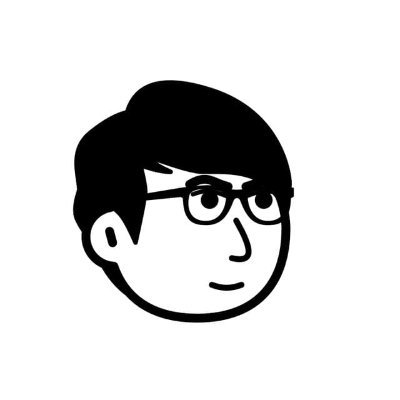
發佈留言